Lenovo XClarity Provisioning Manager (LXPM)
Understanding Lenovo XClarity Provisioning Manager (LXPM) and UEFI Applications
Understanding Lenovo XClarity Provisioning Manager (LXPM) and UEFI Applications
Applicable Systems
- Lenovo ThinkSystem SR150/SR250/SR630/SR650/SR530/SR550/SR670/ST550/ST250/SR850/SN550/SN850/SD530/SR950/SR590/SR570/SR860/SD650
- Lenovo ThinkSystem D2 Enclosure / Lenovo ThinkSystem Modular Chassis / Lenovo ThinkSystem Modular 6U setting
Description
Lenovo XClarity Provisioning Manager is a UEFI application embedded tool. Lenovo XClarity Provisioning Manager (LXPM) offerings combine the functions of configuring Unified Extensible Firmware Interface (UEFI), configuring Redundant Array of Independent Disks (RAID), and updating applications and firmware. It also enables you to install the supported operating systems and associated device drivers, run diagnostics, and collect service data.
Accessing LXPM
By default, the Lenovo XClarity Provisioning Manager Graphical User Interface is displayed when you press F1.
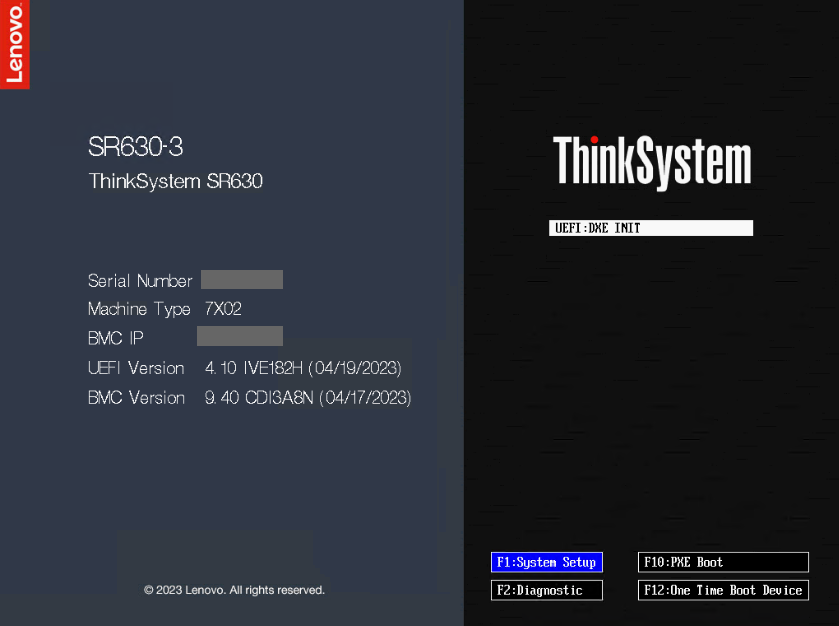
Available Functions in LXPM
LXPM provides an easy-to-use interface for setting up your server. You can perform the following tasks:
System Summary
You can view system inventory and information about the devices that are installed on your server.

RAID Setup
RAID volumes can be configured and then created for your server storage before the OS is installed.
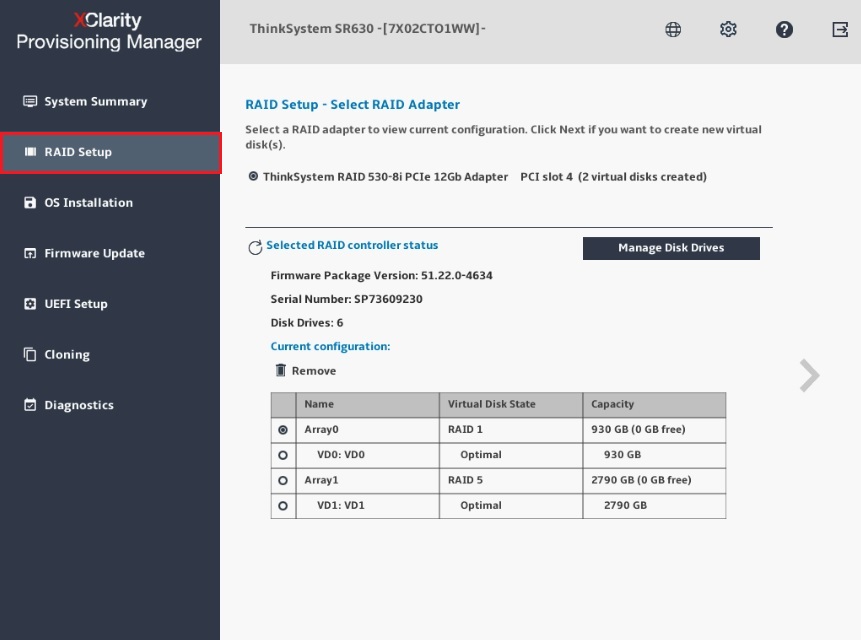
OS Installation
Operating system (OS's) can be installed on your server using Guided Install or Manual Install options from LXPM.
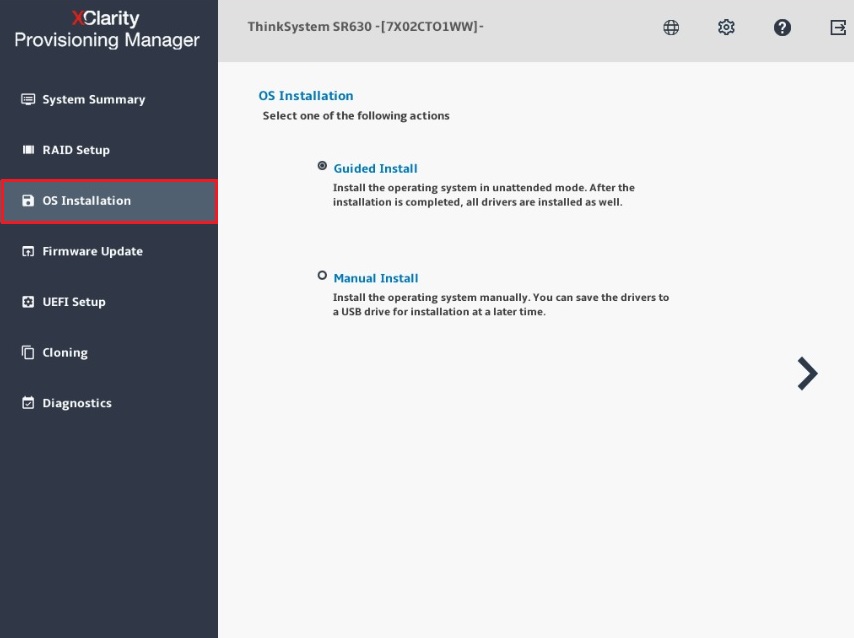
Firmware Updates
System firmware (i.e. UEFI and XCC) can be updated to the latest levels in LXPM.
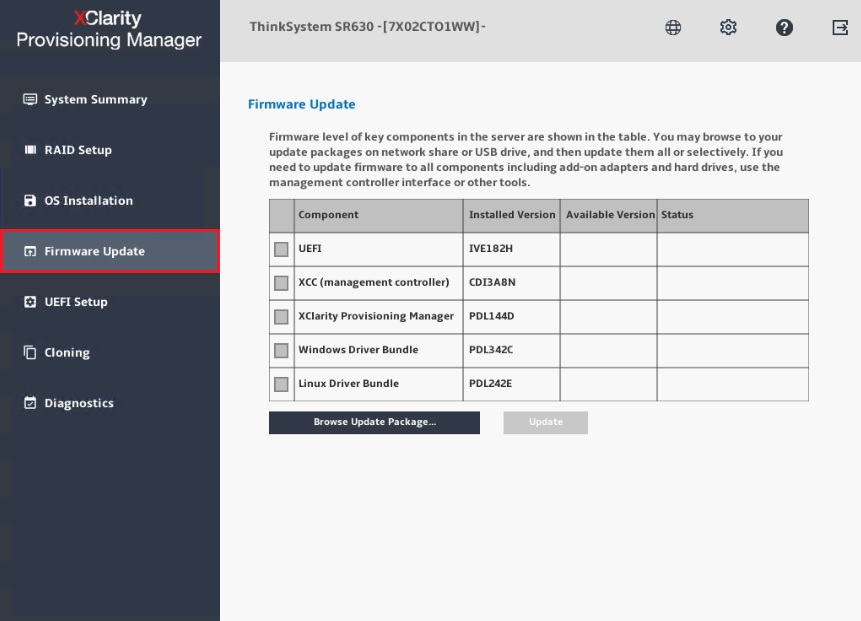
UEFI Setup
Displays and provides options to change UEFI Settings.
_20231013034710968.png)
In System Settings, all system-related UEFI settings can be displayed and configured.
_20231013033650882.png)
Cloning
- UEFI, RAID and BMC settings can be imported and exported here.
- Users can also auto-deploy OS such as Windows, Linux, and VMware using OS Installation.
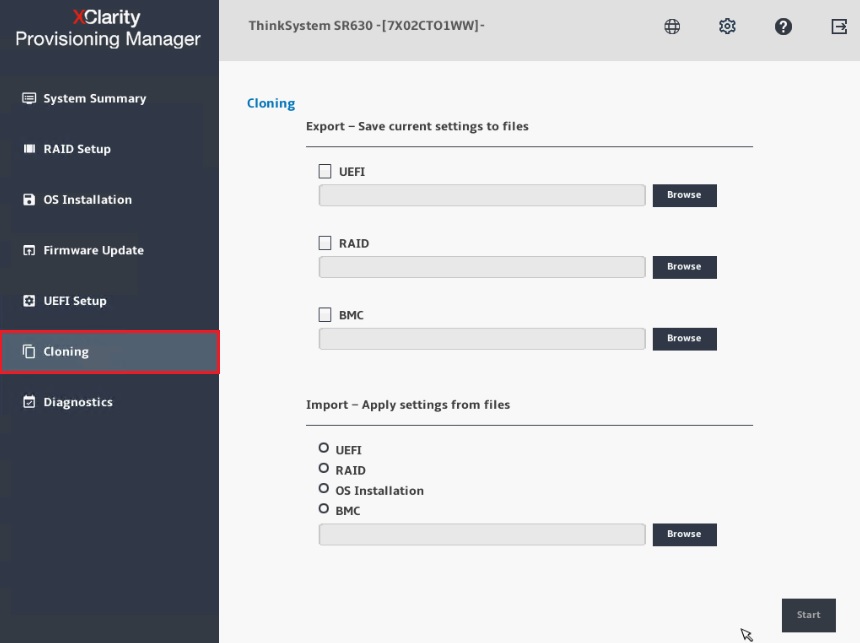
Diagnostics
- Dashboard: Health Status and Active Events can be viewed here.
- Diagnostic tests can be executed for the hard disk drives, memory, and DCPMM (DC Persistent Memory Module) installed in the system.
- Furthermore, RAID logs and Service Data can also be collected here.
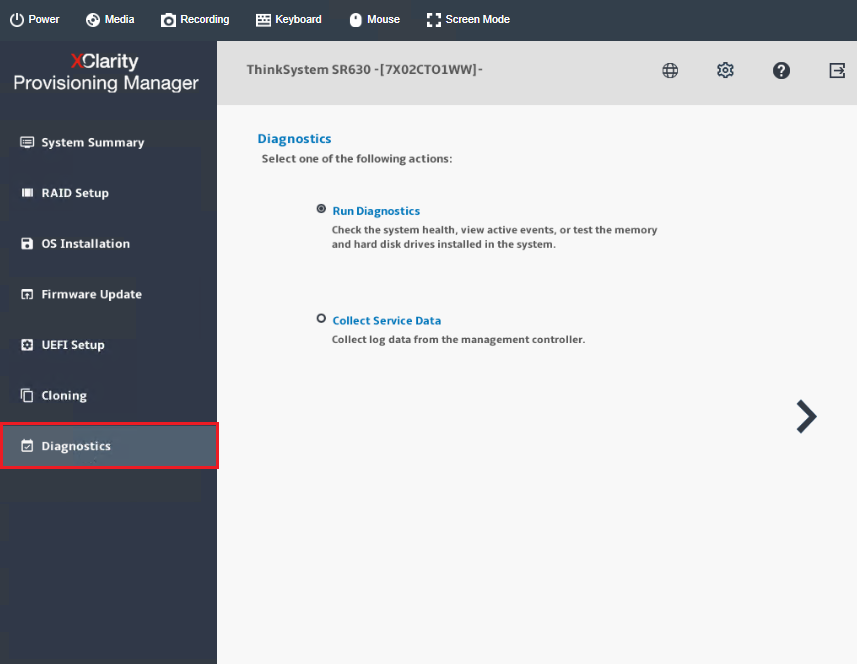
Updating LXPM
If you want to upgrade LXPM in your server to the latest release, there are three packages, one is the LXPM application, and the other two are the Windows driver bundle and the Linux driver bundle for the OS installation function in LXPM. To update LXPM firmware and OS driver bundle, refer to How to update firmware using the Lenovo XClarity Provisioning Manager.
Additional Information
LXPM offerings include the following:
- Lenovo XClarity Provisioning Manager
- Lenovo XClarity Provisioning Manager Lite
- Lenovo XClarity Provisioning Manager Lite V2
- Lenovo XClarity Provisioning Manager V3
- Lenovo XClarity Provisioning Manager V4
Related Articles
- Lenovo XClarity Provisioning Manager
- Lenovo XClarity Windows Driver Package
- Lenovo XClarity Linux Driver Package