Lenovo ThinkServer firmware update page
Lenovo ThinkServer firmware update page
Lenovo ThinkServer firmware update page
Description
Firmware is essential to the operation of a server. It controls every single hardware component found in the server – from the onboard chipset, to the built-in modules, to the add-on adapters and drives, and all the way to the entire system, including the self-contained management controller.
This document introduces the procedures used to update the firmware for the Lenovo ThinkServer products. Please choose the appropriate update methods according to different access scenario.
Applicable Systems
ThinkServer
Solution
Choose the following access scenario to quickly access the section that best suits your current environment. And then select the correct option to find links for tools and steps.
I have access to the BMC Web management interface.
- Use the firmware update option of the TSM Web management interface to apply the firmware update.
- Use the firmware update option of the TDM Web management interface to apply the firmware update.
I have access to the server GUI-based OS, but the server is not connected to the Internet.
- Use the BoMC tool to create a bootable media image on an Internet-connected workstation. Then, run the BoMC bootable media on the target server.