Firmware update best practices for Lenovo x server in Windows environments
Firmware update best practices for Lenovo x server in Windows environments
Firmware update best practices for Lenovo x server in Windows environments
|
Please refer to the left download link for detail information. Date Published: |
Introduction
Introduction ToolsCenter is a collection of server management tools to help manage your server environment. It makes managing your server environment less complicated, more productive and cost-effective, can help reduce your cost of computing by providing an effective and simple way to update device drivers, server firmware and firmware of supported options contained within the server on most of your System x products.
Bootable Media Creator (BoMC) provides firmware updating capabilities on a bootable media such as a CD, DVD, USB key, or PXE files for a network boot. It leverages UXSPI to perform the update by bundling the UXSPI utility onto the bootable media. Since BoMC creates bootable media that runs independent of any OS installed on a system, it is unable to perform device driver updates. Updates supporting multiple systems can be contained on a single bootable media image.
ToolsCenter UpdateXpress can apply individual updates to the system as well as UpdateXpress System Packs which are a group of drivers and firmware updates tested as a bundle to verify that they work together without issues.
ToolsCenter provides both a GUI interface and a command-line interface (Suite CLI, OneCLI) to allow for both attended, easily customized updates and scripted updates. It can acquire updates from a local path, a network-shared folder, or directly from support.lenovo.com
Prepare for Firmware update
Before you start to perform the firmware update procedure, you should have already downloaded or installed the following:
- Downloaded the required firmware package from the Lenovo Data Center Support Web site
- Downloaded and installed the ToolsCenter software
 Bootable Media Creator
Bootable Media Creator
 Lenovo ToolsCenter UpdateXpress
Lenovo ToolsCenter UpdateXpress
 ToolsCenter Suite CLI
ToolsCenter Suite CLI
References and further reading
- Lenovo data center Support Web site
- ToolsCenter for Lenovo x86 servers
- Bootable Media Creator (BoMC) for Lenovo x86 servers
- Lenovo ToolsCenter Suite CLI (OneCLI)
- Lenovo Press