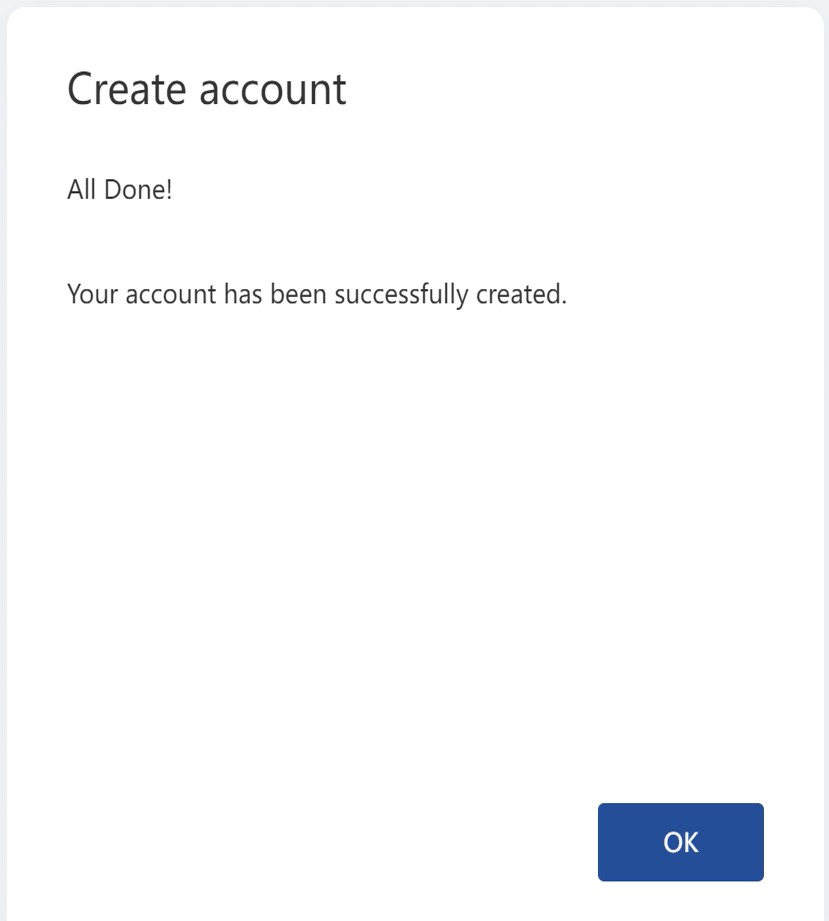How to create a Lenovo ID and register your account
Steps and instructions to create a Lenovo ID and Register for Your Account
Steps and instructions to create a Lenovo ID and Register for Your Account
Description
This article introduces the procedure used to register for a Lenovo ID. A Lenovo ID allows you to access your favorite Lenovo products and services with one Lenovo ID. Products, services, and solutions from devices to data centers. Lenovo brings Smarter technology for all.
Video
Solution
- Go to https://support.lenovo.com/.
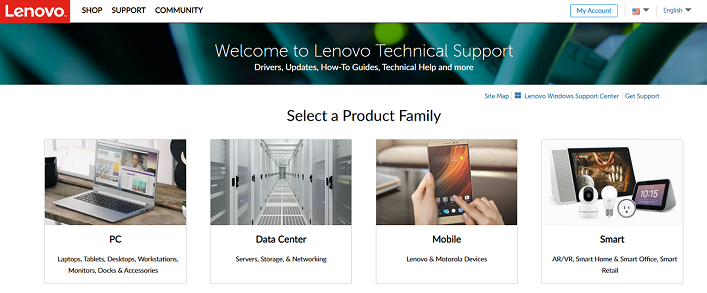
- Click My Account in the top right corner, and then click Register.
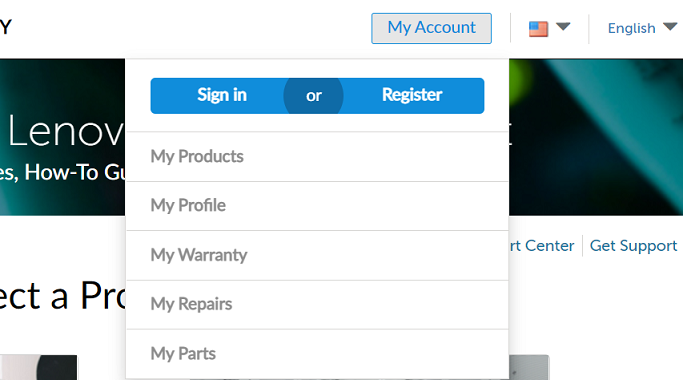
- Enter your email address, which will be used as your account ID, and then enter your first and last names. Select the checked box to confirm that I am 16 years of age or older, and Click Next.
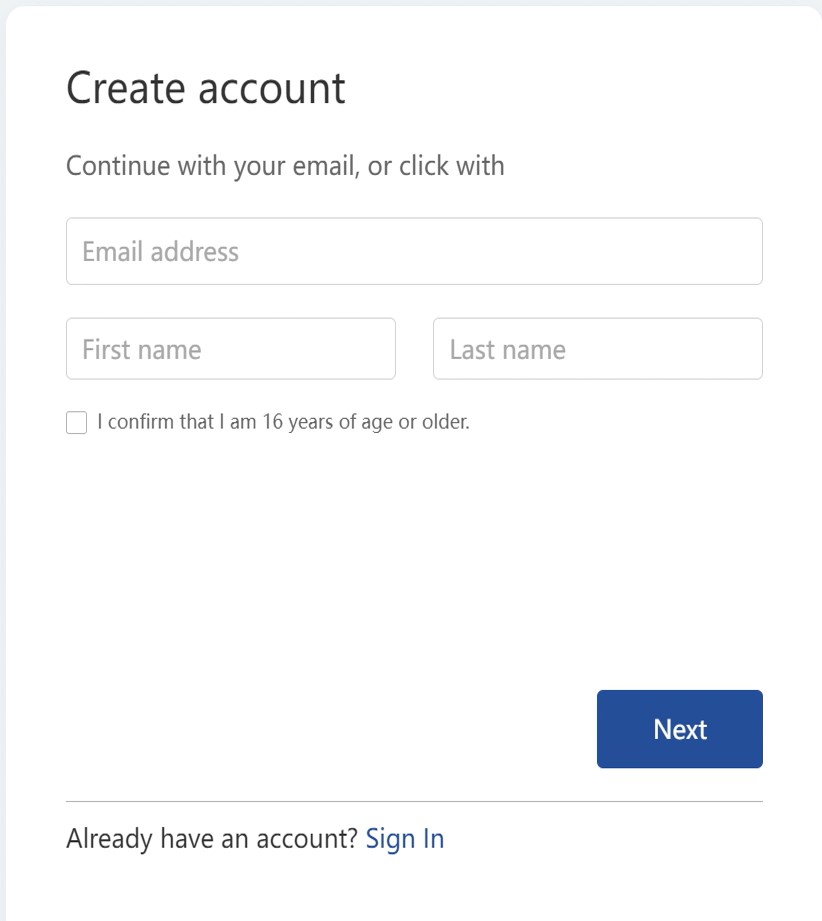
- Check your email for the verification code. Enter the code you received and click Next.
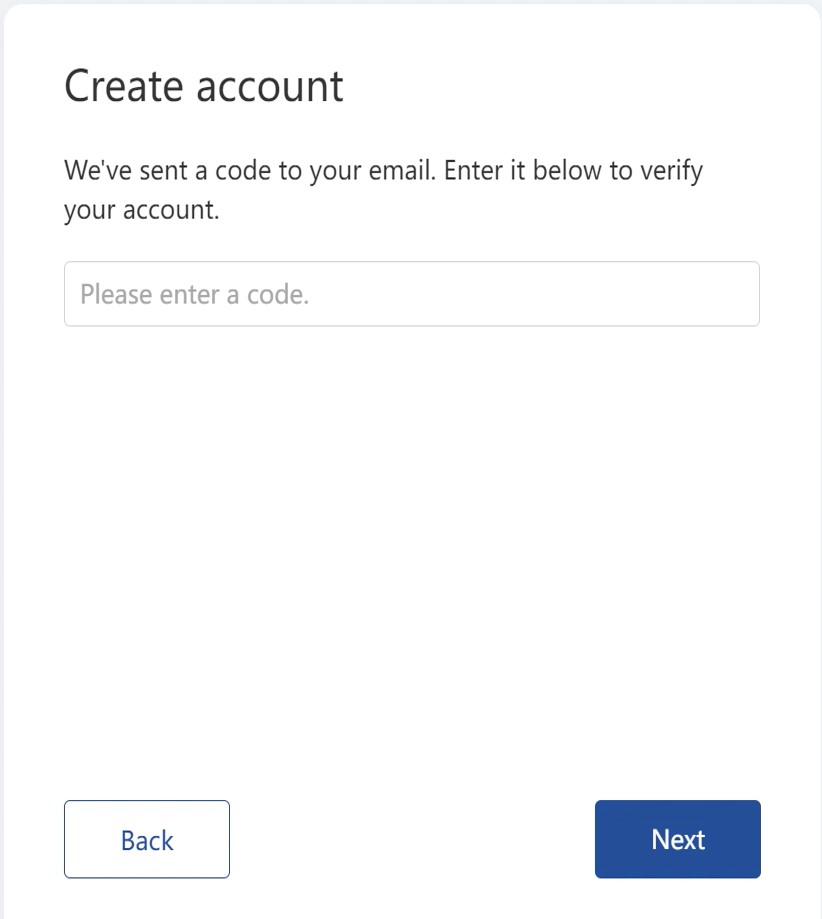
- Create your password, read the Privacy and Terms, and click Next.
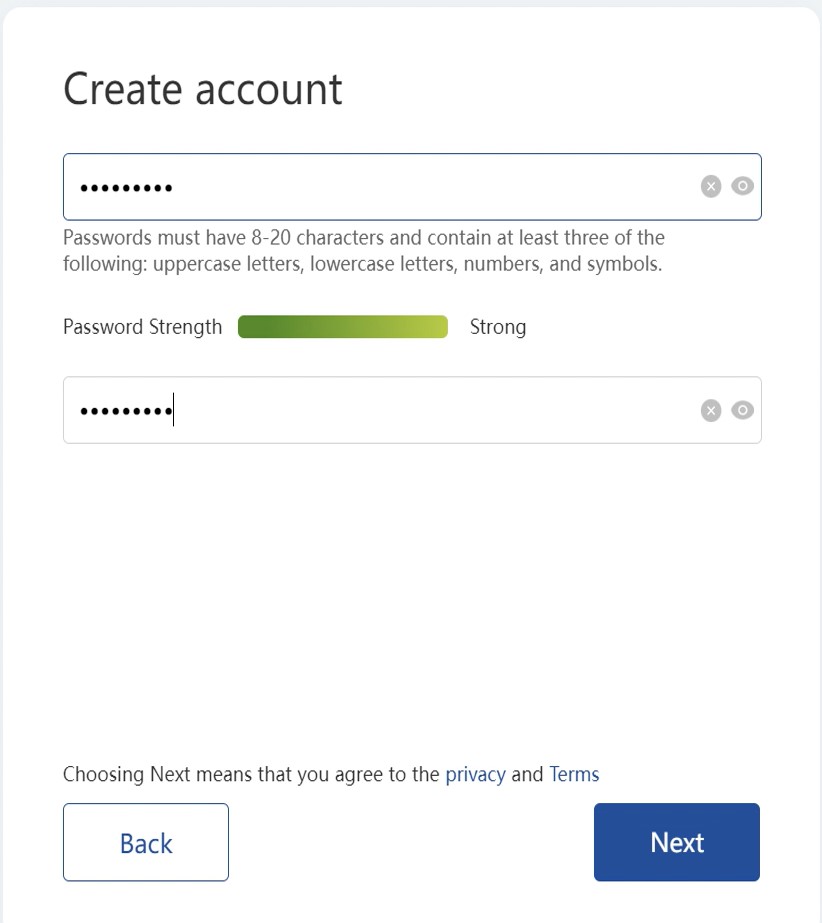
- The process is complete. Your account has been successfully created.