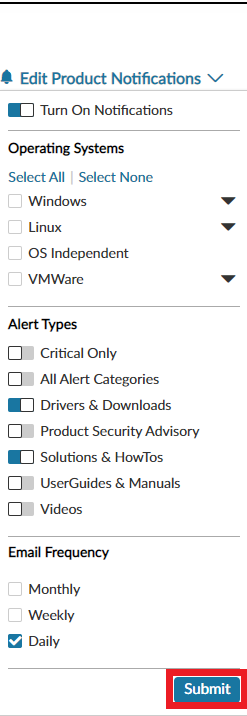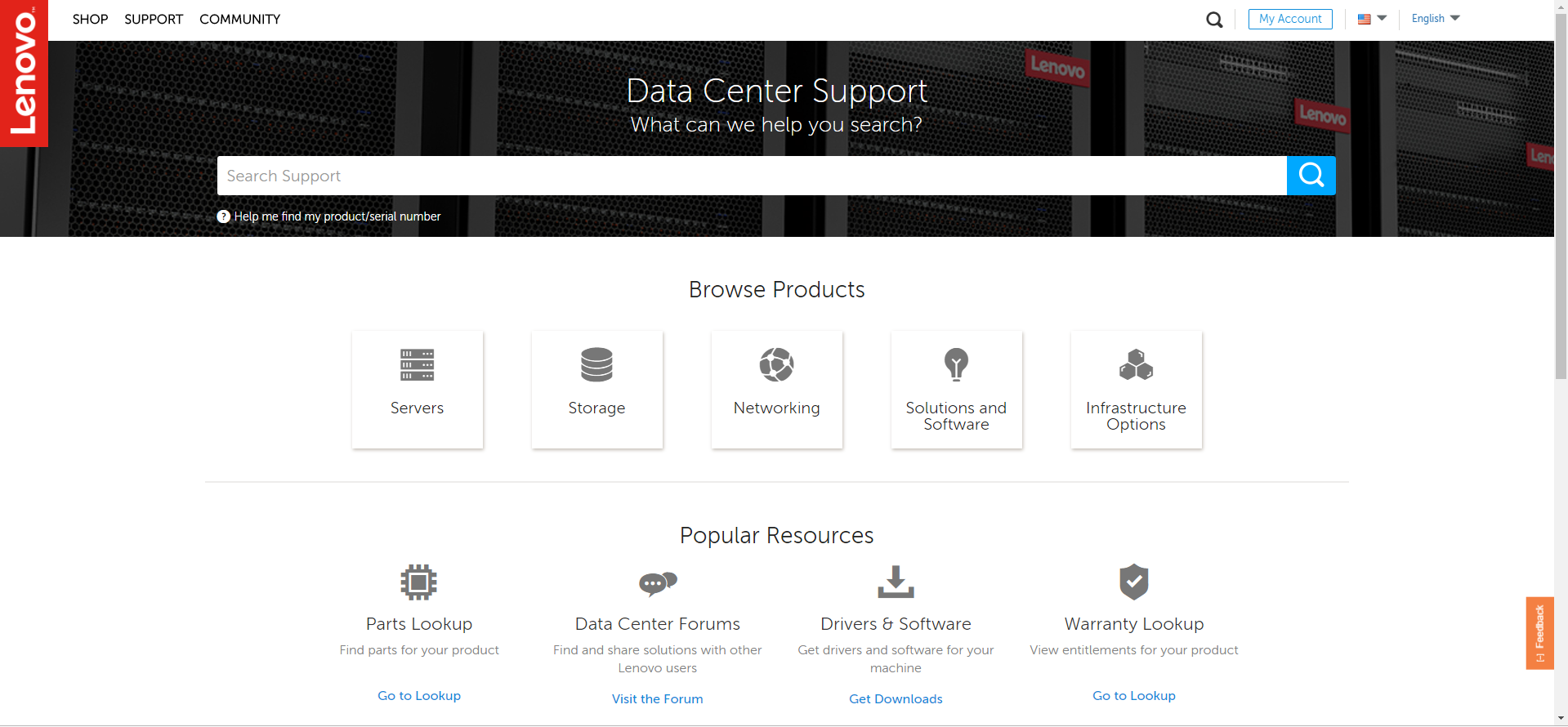How to subscribe to Lenovo Infrastructure Solutions Group product notifications
How to subscribe to Lenovo Infrastructure Solutions Group product notifications
How to subscribe to Lenovo Infrastructure Solutions Group product notifications
Description
This article describes the procedure used to register for update notifications using the Product Home page. The subscription feature allows you to receive instant updates from and keep track of your interesting items.
Applicable Systems
All Lenovo Infrastructure Solutions Group Systems
Solution
- Visit the Lenovo Support page at https://datacentersupport.lenovo.com/
- Click My Account.
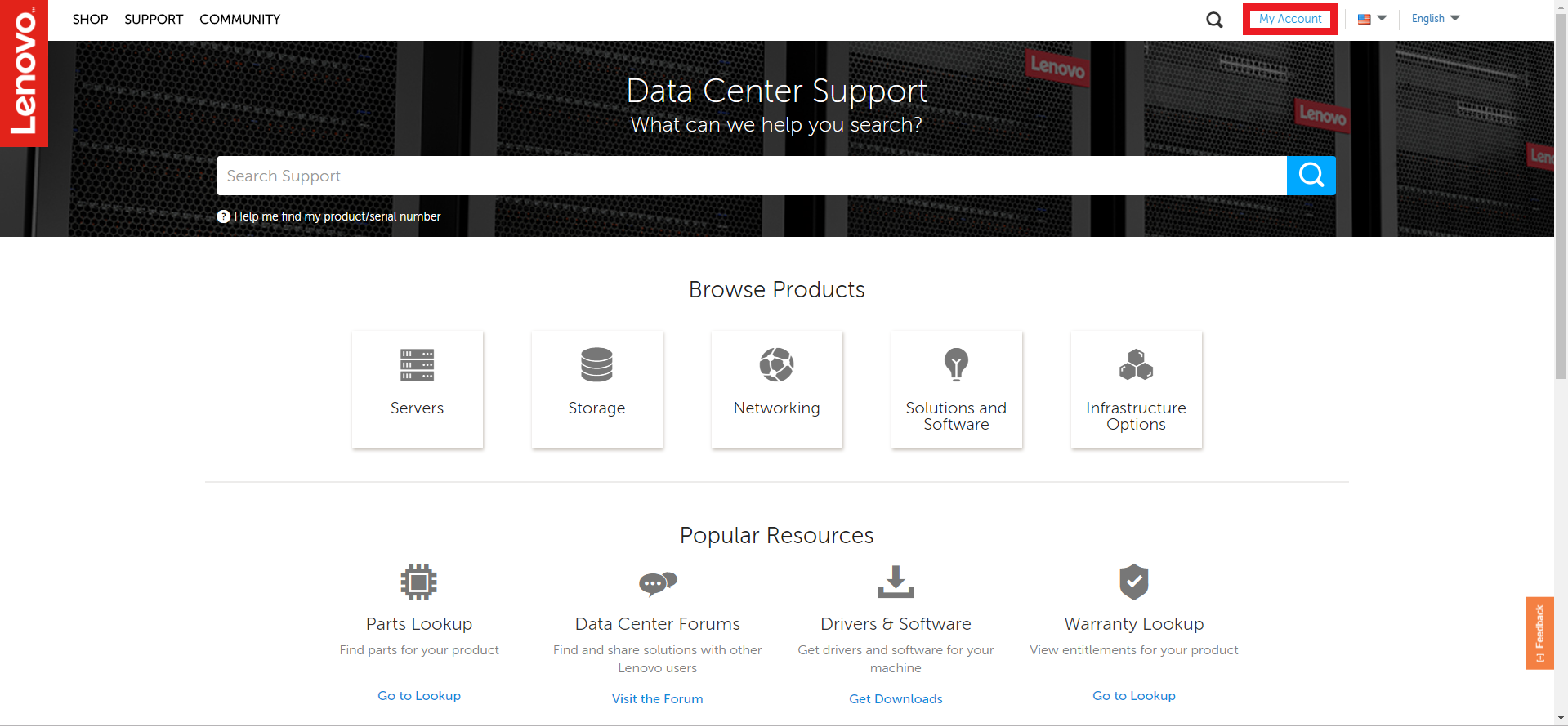
- Click Sign In to log in to your Lenovo ID account.

- If you are not a registered user, you can create a Lenovo ID. For instructions on how to do this, see How to create a Lenovo ID.
- Enter the product name or four-digit machine type in the Search Support field. Matching products and result suggestions will be displayed

- Click the product tile or search icon, and you will be taken to the Product Home page.
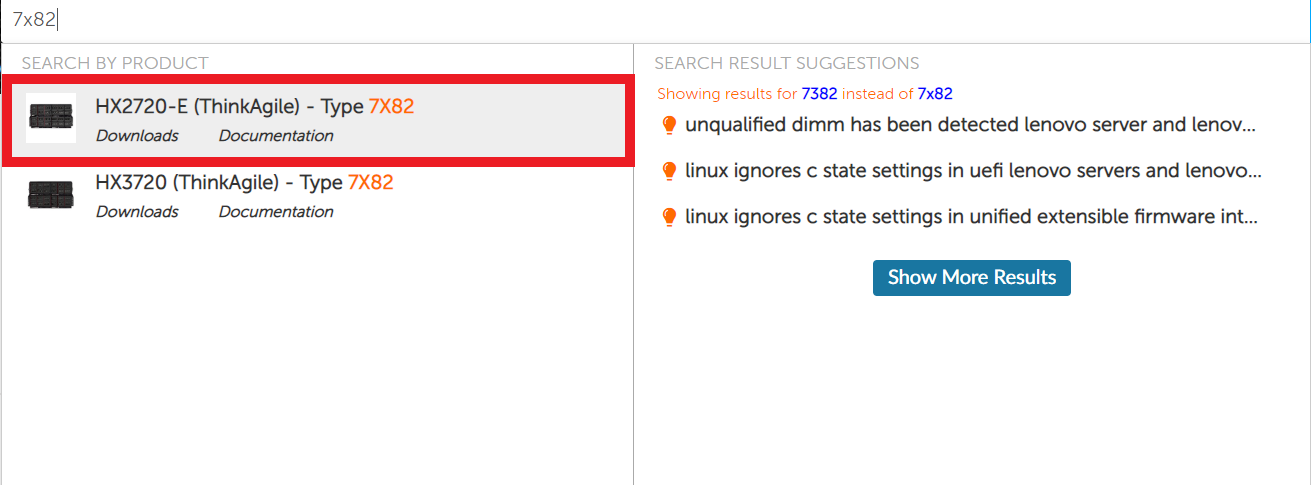
- The Product Home page contains a range of relevant information about your product. The page contains a list of top articles, information on useful tools and resources, a section for relevant videos, and links to help you turn on product notifications or subscribe to an RSS news update feed. You can also check basic warranty and reference information for your product.

- Click Edit Product Notifications. A drop-down menu will be displayed.
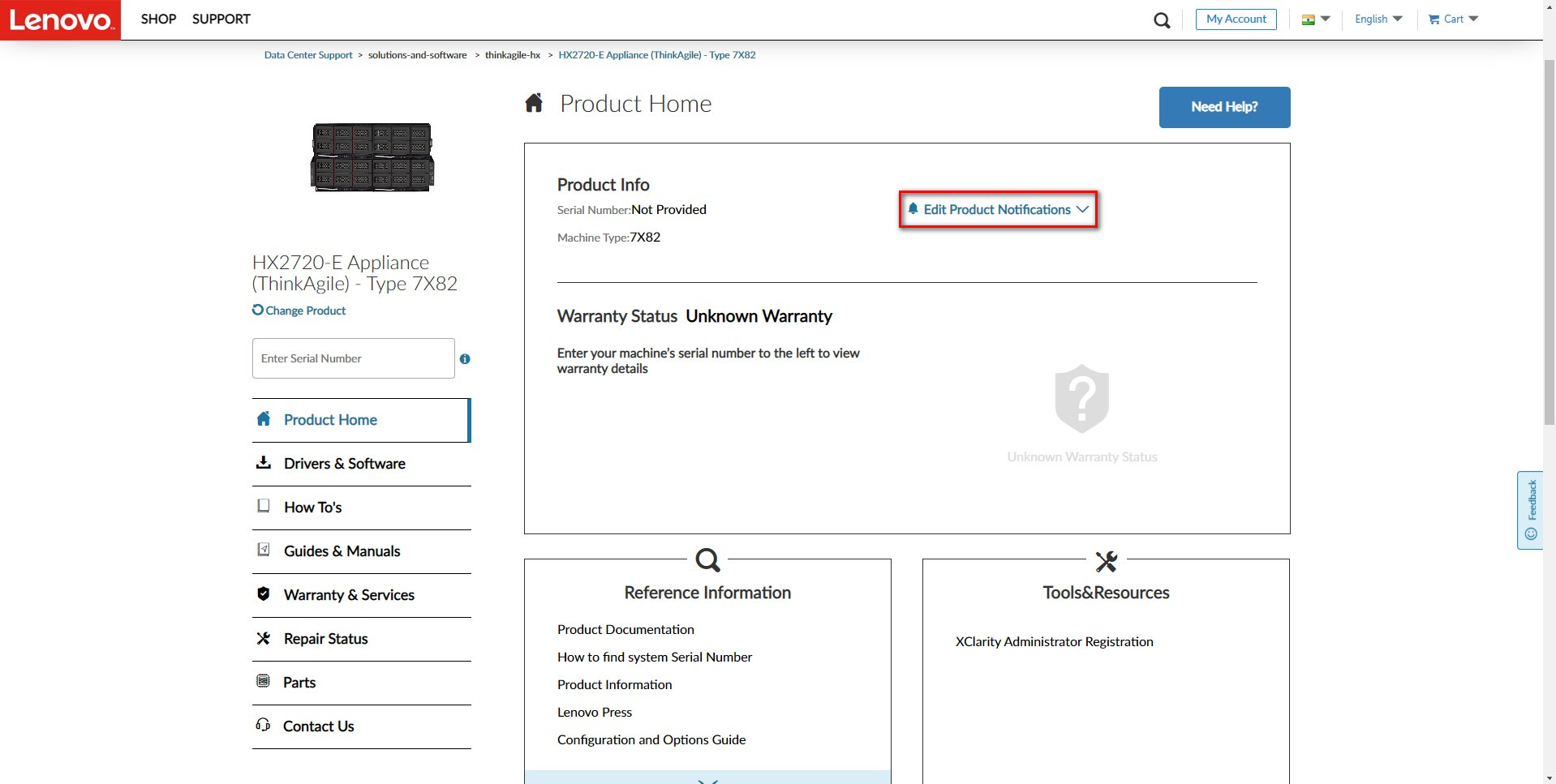
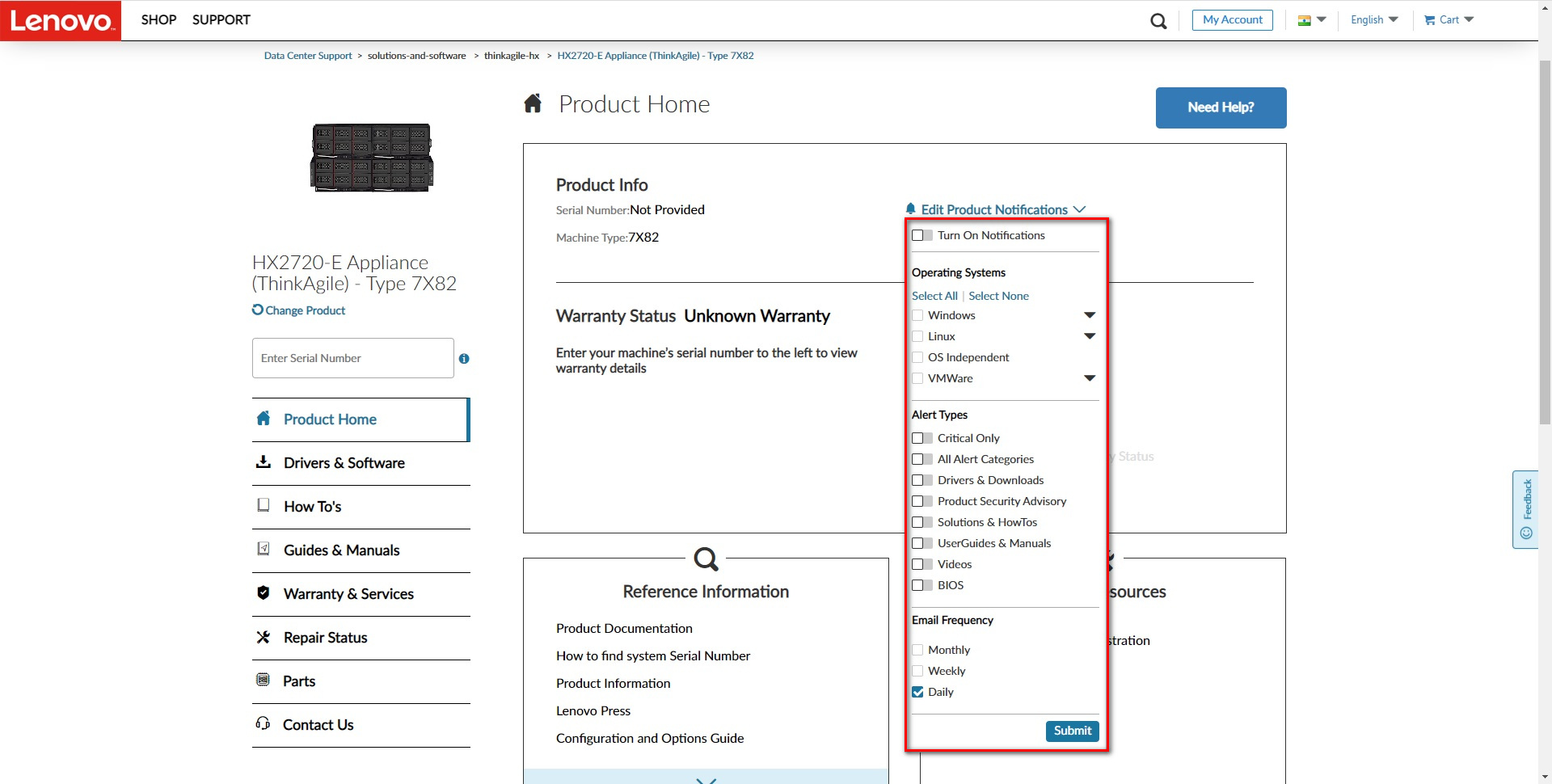
- Select Turn On Notifications and ensure that any updates you would like to receive are checked. Customer selectable options are:
- Operating Systems
- Alert Types
- Email Frequency
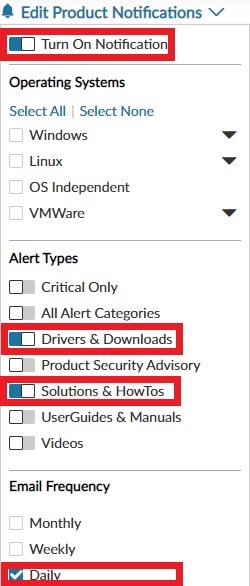
- In this example, a customer would receive alerts for the Best Practices Recipes.
- To finish, click Submit.