Lenovo System x3550 M5 UEFI Firmware
Available Drivers
Lenovo System x3550 M5 UEFI Firmware
OS Independent
change history
lnvgy_fw_uefi_tbe140h-2.91_anyos_32-64.chg
OS Independent
readme
lnvgy_fw_uefi_tbe140h-2.91_anyos_32-64.txt
OS Independent
Lenovo System x3550 M5 UEFI Firmware (InstallXML)
lnvgy_fw_uefi_tbe140h-2.91_anyos_32-64.xml
OS Independent
Description
Lenovo System x3550 M5 UEFI Firmware
What's More
Change History
UEFI Firmware Update
Change History
For installation instructions, see the Install Tip file which is provided
in the downloaded software package.
NOTE: This document is designed to be cumulative. The current version
is appended to the previous version(s).
==========================================================================
Version 2.91, Build ID TBE140H, Suggested
Release date: Jun/2019
==========================================================================
--------------------------------------------------------------------------
1.0 Overview
--------------------------------------------------------------------------
Support Systems:
Lenovo System x3550 M5, Machine Types 5463, 8869
Operating System:
OS independent
Supported configurations can be found on the Lenovo Operating System
Interoperability Guide at the following website:
https://lenovopress.com/osig
--------------------------------------------------------------------------
2.0 Prerequisites and dependencies
--------------------------------------------------------------------------
* You must be at a minimum UEFI, Version 1.20(TBE108I) to
upgrade to this release.
* This version must be installed with a minimum Integrated Management
Module (IMM) Version 3.75(TCOO26O) or later level.
To ensure that you are installing compatible versions of firmware,
Suggest to update firmware via latest UXSP.
--------------------------------------------------------------------------
3.0 Security Fixes
--------------------------------------------------------------------------
- Enhancement to address security vulnerability CVE-2018-12126, (https://cve.mitre.org/cgi-bin/cvename.cgi?name=CVE-2018-12126) anticipated to be published 05/14/2019
- Enhancement to address security vulnerability CVE-2018-12127, (https://cve.mitre.org/cgi-bin/cvename.cgi?name=CVE-2018-12127) anticipated to be published 05/14/2019
- Enhancement to address security vulnerability CVE-2018-12130, (https://cve.mitre.org/cgi-bin/cvename.cgi?name=CVE-2018-12130) anticipated to be published 05/14/2019
- Enhancement to address security vulnerability CVE-2019-11091, (https://cve.mitre.org/cgi-bin/cvename.cgi?name=CVE-2019-11091) anticipated to be published 05/14/2019
- Enhancement to address security vulnerability CVE-2018-12182, (https://cve.mitre.org/cgi-bin/cvename.cgi?name=CVE-2018-12182)
--------------------------------------------------------------------------
4.0 Other Fixes
--------------------------------------------------------------------------
None.
--------------------------------------------------------------------------
5.0 Enhancements
--------------------------------------------------------------------------
None.
--------------------------------------------------------------------------
6.0 Other Changes
--------------------------------------------------------------------------
None.
--------------------------------------------------------------------------
7.0 Limitations
--------------------------------------------------------------------------
- uEFI can only be able to downgrade to level 2.21(TBE126Q) or above.
==========================================================================
Version 2.90, Build ID TBE140D, Suggested
Release date: Feb/2019
==========================================================================
--------------------------------------------------------------------------
1.0 Overview
--------------------------------------------------------------------------
Support Systems:
Lenovo System x3550 M5, Machine Types 5463, 8869
Operating System:
OS independent
Supported configurations can be found on the Lenovo Operating System
Interoperability Guide at the following website:
https://lenovopress.com/osig
--------------------------------------------------------------------------
2.0 Prerequisites and dependencies
--------------------------------------------------------------------------
* You must be at a minimum UEFI, Version 1.20(TBE108I) to
upgrade to this release.
* This version must be installed with a minimum Integrated Management
Module (IMM) Version 3.75(TCOO26O) or later level.
To ensure that you are installing compatible versions of firmware,
Suggest to update firmware via latest UXSP.
--------------------------------------------------------------------------
3.0 Security Fixes
--------------------------------------------------------------------------
- Enhance secure handling of certain UEFI variables.
- Intel 2018.4 Quarterly Security Release (QSR).
- Update OpenSSL 1.0.2p.
--------------------------------------------------------------------------
4.0 Other Fixes
--------------------------------------------------------------------------
- Fix a corner case that system does not execute Recalibrating System Power(PTU Running).
- Typo correction in uefi-in.tcl script.
- Minor Setup Browser fix.
--------------------------------------------------------------------------
5.0 Enhancements
--------------------------------------------------------------------------
- Intel Microcode Update mef406f1_0b000033.inc.
- Intel Microcode Update m6f306f2_00000041.inc.
- Update Copyright year to 2019.
- Add OOB method control bad checksum reporting for legacy RAID opROM.
--------------------------------------------------------------------------
6.0 Other Changes
--------------------------------------------------------------------------
None.
--------------------------------------------------------------------------
7.0 Limitations
--------------------------------------------------------------------------
- uEFI can only be able to downgrade to level 2.21(TBE126Q) or above.
==========================================================================
Version 2.81, Build ID TBE138G, Suggested
Release date: Nov/2018
==========================================================================
--------------------------------------------------------------------------
1.0 Overview
--------------------------------------------------------------------------
Support Systems:
Lenovo System x3550 M5, Machine Types 5463, 8869
Operating System:
OS independent
Supported configurations can be found on the Lenovo Operating System
Interoperability Guide at the following website:
https://lenovopress.com/osig
--------------------------------------------------------------------------
2.0 Prerequisites and dependencies
--------------------------------------------------------------------------
* You must be at a minimum UEFI, Version 1.20(TBE108I) to
upgrade to this release.
* This version must be installed with a minimum Integrated Management
Module (IMM) Version 3.75(TCOO26O) or later level.
To ensure that you are installing compatible versions of firmware,
Suggest to update firmware via latest UXSP.
--------------------------------------------------------------------------
3.0 Security Fixes
--------------------------------------------------------------------------
None.
--------------------------------------------------------------------------
4.0 Other Fixes
--------------------------------------------------------------------------
- Fixed issues on DIMM SPD info not able read/write.
--------------------------------------------------------------------------
5.0 Enhancements
--------------------------------------------------------------------------
None.
--------------------------------------------------------------------------
6.0 Other Changes
--------------------------------------------------------------------------
None.
--------------------------------------------------------------------------
7.0 Limitations
--------------------------------------------------------------------------
- uEFI can only be able to downgrade to level 2.21(TBE126Q) or above.
==========================================================================
Version 2.80, Build ID TBE138E, Suggested
Release date: Sep/2018
==========================================================================
--------------------------------------------------------------------------
1.0 Overview
--------------------------------------------------------------------------
Support Systems:
Lenovo System x3550 M5, Machine Types 5463, 8869
Operating System:
OS independent
Supported configurations can be found on the Lenovo Operating System
Interoperability Guide at the following website:
https://lenovopress.com/osig
--------------------------------------------------------------------------
2.0 Prerequisites and dependencies
--------------------------------------------------------------------------
* You must be at a minimum UEFI, Version 1.20(TBE108I) to
upgrade to this release.
* This version must be installed with a minimum Integrated Management
Module (IMM) Version 3.75(TCOO26O) or later level.
To ensure that you are installing compatible versions of firmware,
Suggest to update firmware via latest UXSP.
--------------------------------------------------------------------------
3.0 Security Fixes
--------------------------------------------------------------------------
None.
--------------------------------------------------------------------------
4.0 Other Fixes
--------------------------------------------------------------------------
- Fix RAID 5 VD status become failed when convert 1 HDD to Non-RAID with Win2K12 installed.
--------------------------------------------------------------------------
5.0 Enhancements
--------------------------------------------------------------------------
- Chipsec improvement.
- Add a feature that to enable/disable TPM when Physical Presence is asserted.
- Update Intel RSTe to v5.5.0.1028.
--------------------------------------------------------------------------
6.0 Other Changes
--------------------------------------------------------------------------
None.
--------------------------------------------------------------------------
7.0 Limitations
--------------------------------------------------------------------------
- uEFI can only be able to downgrade to level 2.21(TBE126Q) or above.
Version 2.70 - BuildID: TBE136H (Critical) 06/13/2018
------------------------------------------------------------------------------
Problem(s) Fixed:
1. Security fix to address CVE-2018-3639 and CVE-2018-3640. Refer to Lenovo's Security Advisory page for additional information. https://support.lenovo.com/product_security/home
2. Fix system halt after Memory PFA (Predictive Failure Analysis) triggered
3. Fix system may boot failed when booting into Window 2012 after updating uEFI from 2.40 to 2.50 in some rare conditions
Enhancements:
1. Update Intel Grantley RC 4.4.0
2. Decrease unnecessary report rate of Memory PFA (Predictive Failure Analysis)
3. Improve memory resource compatibility for operating systems and adapters
4. Update OpenSSL 1.0.2n
5. Add dates in change history file
Limitations:
1. uEFI can only be able to downgrade to level 2.21(TBE126Q) or above.
2. Please first update uEFI to Version 1.20(TBE108I) then upgrade to version 2.00(TBE122V) or above if current system uEFI level is earlier than Version 1.20(TBE108F).
Dependencies:
1. For MT5463 and MT8869, require Integrated Management Module (IMM) TCOO26O (version 3.75) or later level.
Intel Code Level:
1. Intel RC 4.4.0
2. Intel Microcode: mef406f0_00000014.inc
mef406f1_0b00002e.inc
m6f306f2_0000003d.inc
mef306f1_00000014.inc
3. Intel ME Firmware 3.1.3.38
4. Intel BIOS/SINIT ACM v3.0.5
Version 2.61 - BuildID: TBE134N (Suggested) 03/08/2018
------------------------------------------------------------------------------
Problem(s) Fixed:
1. Secure Boot related fix
Enhancements:
Limitations:
1. When using Intel Xeon Processor E5 v4 Processor, uEFI can only be able to downgrade to level 2.00(TBE122V) or above.
Capability of uEFI downgrade to Version 1.20(TBE108I) or below is only available when using Intel Xeon Processor E5 v3 Processor.
2. Please first update uEFI to Version 1.20(TBE108I) then upgrade to version 2.00(TBE122V) or above if current system uEFI level is earlier than Version 1.20(TBE108F).
3. If do downgrade to Version 1.20(TBE108I\TBE108F) or below, please first downgrade to Version 1.20(TBE108I\TBE108F) and do uEFI setup load default, then downgrade to versions earlier than 1.20(TBE108F).
Dependencies:
1. For MT5463 and MT8869, require Integrated Management Module (IMM) TCOO26O (version 3.75) or later level.
Intel Code Level:
1. Intel RC 4.3.0
2. Intel Microcode: mef406f0_00000014.inc
mef406f1_0b00002a.inc
m6f306f2_0000003c.inc
mef306f1_00000014.inc
3. Intel ME Firmware 3.1.3.38
4. Intel BIOS/SINIT ACM v3.0.5
Version 2.60 - BuildID: TBE134L (Suggested) 02/09/2018
------------------------------------------------------------------------------
Problem(s) Fixed:
1. Fix SMBIOS is potentially not synchronized to IMM2
2. OpenSSL bug fix: Avoid out-of-bounds read #4276
3. Fix duplicate items of MinutesToAssert in OOB
4. Fix no AIM information of SWRAID on IMM WEB
5. Reserve runtime service code/data memory type under legacy environment to comply with ACPI spec
Enhancements:
1. Integrate OpenSSL 1.0.2m
2. Some security advisory and updates
3. Update Copyright year to 2018
4. Enhance the mechanism of bad checksum reporting for legacy RAID opROM
Limitations:
1. When using Intel Xeon Processor E5 v4 Processor, uEFI can only be able to downgrade to level 2.00(TBE122V) or above.
Capability of uEFI downgrade to Version 1.20(TBE108I) or below is only available when using Intel Xeon Processor E5 v3 Processor.
2. Please first update uEFI to Version 1.20(TBE108I) then upgrade to version 2.00(TBE122V) or above if current system uEFI level is earlier than Version 1.20(TBE108F).
3. If do downgrade to Version 1.20(TBE108I\TBE108F) or below, please first downgrade to Version 1.20(TBE108I\TBE108F) and do uEFI setup load default, then downgrade to versions earlier than 1.20(TBE108F).
Dependencies:
1. For MT5463 and MT8869, require Integrated Management Module (IMM) TCOO26O (version 3.75) or later level.
Intel Code Level:
1. Intel RC 4.3.0
2. Intel Microcode: mef406f0_00000014.inc
mef406f1_0b00002a.inc
m6f306f2_0000003c.inc
mef306f1_00000014.inc
3. Intel ME Firmware 3.1.3.38
4. Intel BIOS/SINIT ACM v3.0.5
Version 2.52 - BuildID: TBE132L (Critical) 02/05/2018
------------------------------------------------------------------------------
Problem(s) Fixed:
1. Security fix to address CVE-2017-5715 (http://www.cve.mitre.org/cgi-bin/cvename.cgi?name=2017-5715)
Enhancements:
Limitations:
1. When using Intel Xeon Processor E5 v4 Processor, uEFI can only be able to downgrade to level 2.00(TBE122V) or above.
Capability of uEFI downgrade to Version 1.20(TBE108I) or below is only available when using Intel Xeon Processor E5 v3 Processor.
2. Please first update uEFI to Version 1.20(TBE108I) then upgrade to version 2.00(TBE122V) or above if current system uEFI level is earlier than Version 1.20(TBE108F).
3. If do downgrade to Version 1.20(TBE108I\TBE108F) or below, please first downgrade to Version 1.20(TBE108I\TBE108F) and do uEFI setup load default, then downgrade to versions earlier than 1.20(TBE108F).
Dependencies:
1. For MT5463 and MT8869, require Integrated Management Module (IMM) TCOO26O (version 3.75) or later level.
Intel Code Level:
1. Intel RC 4.3.0
2. Intel Microcode: mef406f0_00000014.inc
mef406f1_0b00002a.inc
m6f306f2_0000003c.inc
mef306f1_00000014.inc
3. Intel ME Firmware 3.1.3.38
4. Intel BIOS/SINIT ACM v3.0.5
Version 2.50 - BuildID: TBE132H (Suggested) 10/12/2017
------------------------------------------------------------------------------
Problem(s) Fixed:
1. Fix chipsec.modules.xeon failures
2. Fix unsafe Opcode issue reported by Chipsec
3. Fix no "CMOS Battery fault" in POST Event Viewer
4. Fix system cannot boot to Diagnostics from F1 Setup Menu -> Boot Manager -> Select Next One-Time Boot
5. Fix legacy OpROM order changed when UEFI updated from v1.2/v2.0 to v2.1 and later
6. Fix some settings for slot in group "DevicesandIOPorts" can't be kept if UEFI updated from v1.2 to v2.0 and later
Enhancements:
1. Update Intel Grantley RC 4.3.0
2. Intel Microcode Update mef406f1_0b000022.inc
3. Improve UEFI/IMM communications
4. Improve boot performance when system is booting with a large amount of logical volumes on the storage
5. Readme file update. UEFI firmware can be updated via IMM2 when system is powered off
6. Support New Virtium Hypervisor USB Key
7. Improve USB Keyboard performance in legacy mode
8. Disable C-State in Max Performance Operating Mode
9. Patch a LXCA memory usage problem
10. Upgrade the TPM 2.0 firmware payload to 1.3.2.8
11. Change MRC version format from xx.xx to xx.xx.xx in SMBIOS Type 11
12. Add support for Remote Physical Presence
13. Support onboard SATA SW RAID
14. Update Intel RSTe to v4.6.0.1018
Limitations:
1. When using Intel Xeon Processor E5 v4 Processor, uEFI can only be able to downgrade to level 2.00(TBE122V) or above.
Capability of uEFI downgrade to Version 1.20(TBE108I) or below is only available when using Intel Xeon Processor E5 v3 Processor.
2. Please first update uEFI to Version 1.20(TBE108I) then upgrade to version 2.00(TBE122V) or above if current system uEFI level is earlier than Version 1.20(TBE108F).
3. If do downgrade to Version 1.20(TBE108I\TBE108F) or below, please first downgrade to Version 1.20(TBE108I\TBE108F) and do uEFI setup load default, then downgrade to versions earlier than 1.20(TBE108F).
Dependencies:
1. For MT5463 and MT8869, require Integrated Management Module (IMM) TCOO26O (version 3.75) or later level.
Intel Code Level:
1. Intel RC 4.3.0
2. Intel Microcode: mef406f0_00000014.inc
mef406f1_0b000022.inc
m6f306f2_0000003a.inc
mef306f1_00000014.inc
3. Intel ME Firmware 3.1.3.38
4. Intel BIOS/SINIT ACM v3.0.5
Version 2.40 - BuildID: TBE130J (Suggested) 04/11/2017
------------------------------------------------------------------------------
Problem(s) Fixed:
1. Fix sometimes failed to boot BMU(PreDSA)
2. Fix Secure Boot might display incorrect option after PK deleted on UEFI setup
3. Fix HLK Secure Boot Logo Test failed in Windows Server 2016 TP5
4. Fix "Select Next One-Time Boot" wouldn't return to <None> when boot mode is "Legacy Mode"
5. Fix errors/warnings reported by Intel Chipsec tool
6. Fix some boot options disappear after selecting F1 Setup in "Select Next One Time Boot"
7. Fix Intel Omni Path Adapter UEFI driver does not execute if optimized boot enabled
8. Fix PXE.NicPortLegacyPxeMode default change to disabled
9. Fix SMBIOS type 9 not correct if Riser Windsor present with only one CPU
10. Fix IMM reporting multiple false errors in log
Enhancements:
1. Update Copyright Year on POST Logo to 2014-2017
2. Intel Grantley RC 4.1.0
3. Intel Microcode Update mef406f1_0b000021.inc and m6f306f2_0000003a.inc
4. Avoid garbage message when system is running early power on
5. Set PWR_BUTTON flag in Fixed ACPI Description Table field based on F1 Setup System Settings->Power->ACPI Fixed Power Button option
Limitations:
1. When using Intel Xeon Processor E5 v4 Processor, uEFI can only be able to downgrade to level 2.00(TBE122V) or above.
Capability of uEFI downgrade to Version 1.20(TBE108I) or below is only available when using Intel Xeon Processor E5 v3 Processor.
2. Please first update uEFI to Version 1.20(TBE108I) then upgrade to version 2.00(TBE122V) or above if current system uEFI level is earlier than Version 1.20(TBE108F).
3. If do downgrade to Version 1.20(TBE108I\TBE108F) or below, please first downgrade to Version 1.20(TBE108I\TBE108F) and do uEFI setup load default, then downgrade to versions earlier than 1.20(TBE108F).
Dependencies:
1. For MT5463 and MT8869, require Integrated Management Module (IMM) TCOO26O (version 3.75) or later level.
Intel Code Level:
1. Intel RC 4.1.0
2. Intel Microcode: mef406f0_00000014.inc
mef406f1_0b000021.inc
m6f306f2_0000003a.inc
mef306f1_00000014.inc
3. Intel ME Firmware 3.1.3.38
4. Intel BIOS/SINIT ACM v3.0.5
Version 2.32 - BuildID: TBE128J (Suggested) 01/31/2017
------------------------------------------------------------------------------
Problem(s) Fixed:
1. Fix the issue that after downgrade UEFI to previous version, system can not boot to legacy mode OS.
Enhancements:
Limitations:
1. When using Intel Xeon Processor E5 v4 Processor, uEFI can only be able to downgrade to level 2.00(TBE122V) or above.
Capability of uEFI downgrade to Version 1.20(TBE108I) or below is only available when using Intel Xeon Processor E5 v3 Processor.
2. Please first update uEFI to Version 1.20(TBE108I) then upgrade to version 2.00(TBE122V) or above if current system uEFI level is earlier than Version 1.20(TBE108F).
3. If do downgrade to Version 1.20(TBE108I\TBE108F) or below, please first downgrade to Version 1.20(TBE108I\TBE108F) and do uEFI setup load default, then downgrade to versions earlier than 1.20(TBE108F).
Dependencies:
1. For MT5463 and MT8869, require Integrated Management Module (IMM) TCOO26H (version 3.70) or later level.
Intel Code Level:
1. Intel RC 3.9.0
2. Intel Microcode: MEF406F0_00000014
MEF406F1_0B00001F
MEF306F1_00000014
M6F306F2_00000039
3. Intel ME Firmware 3.1.3.38
4. Intel BIOS/SINIT ACM v3.0.5
Version 2.31 - BuildID: TBE128I (Suggested) 12/14/2016
------------------------------------------------------------------------------
Problem(s) Fixed:
1. Fixed compatibility issue with adapter Human Interface Infrastructure (HII)
2. Fixed System Event Log reporting unauthorized DIMMs incorrectly
3. Fixed OneCLI tool compatibility issue
4. Fixed informational log displaying issue in event log
5. Fixed LXCA (Lenovo XClarity Administrator) doesn't show correct information for virtual addressing
6. Fixed the CDS cannot detect if config has changed.
7. Fixed Onboard VGA device PCI data value changed after several times AC cycle.
8. Fixed with 2x Nvidia K5200 can't complete POST when Legacy boot and ActiveVideo=Add-In.
9. Fixed memory device type show incorrect in SMBIOS type 17.
10. Fixed Windows 2012 BSOD after eject the NVME.
11. Fixed memory bandwidth decreased during performance test.
Enhancements:
1. Physical Presence Policy is modifiable by OneCLI/ASU tool
2. Enhance Power-On Password (POP) mechanism
3. Update Intel Grantley RC 3.9.0
4. Intel Microcode Update m6f306f2_00000039.inc and mef406f1_0b00001f.inc
5. Update Intel ME Firmware 3.1.3.38
6. Enhance error message reporting when the maximum number of TPM NV writes has been exceed
7. IPMI boot mode flag behavior changes for Windows Azure Stack Development support
8. Improve boot performance when run warm boot cylce
9. Lock power during CRTM udpate or ME udpate
10. Support the second uefi flash part S25FL256SAGMFIG03
11. Enhance SMBIOS type 3
Limitations:
1. When using Intel Xeon Processor E5 v4 Processor, uEFI can only be able to downgrade to level 2.00(TBE122V) or above.
Capability of uEFI downgrade to Version 1.20(TBE108I) or below is only available when using Intel Xeon Processor E5 v3 Processor.
2. Please first update uEFI to Version 1.20(TBE108I) then upgrade to version 2.00(TBE122V) or above if current system uEFI level is earlier than Version 1.20(TBE108F).
3. If do downgrade to Version 1.20(TBE108I\TBE108F) or below, please first downgrade to Version 1.20(TBE108I\TBE108F) and do uEFI setup load default, then downgrade to versions earlier than 1.20(TBE108F).
Dependencies:
1. For MT5463 and MT8869, require Integrated Management Module (IMM) TCOO26H (version 3.70) or later level.
Intel Code Level:
1. Intel RC 3.9.0
2. Intel Microcode: MEF406F0_00000014
MEF406F1_0B00001F
MEF306F1_00000014
M6F306F2_00000039
3. Intel ME Firmware 3.1.3.38
4. Intel BIOS/SINIT ACM v3.0.5
Version 2.21 - BuildID: TBE126Q (Critical) 11/19/2016
------------------------------------------------------------------------------
Problem(s) Fixed:
1. Fixed system hang in POST after applying Windows Server cumulative updates dated November 2016 or later.
Enhancements:
Limitations:
1. When using Intel Xeon Processor E5 v4 Processor, uEFI can only be able to downgrade to level 2.00(TBE122V) or above.
Capability of uEFI downgrade to Version 1.20(TBE108I) or below is only available when using Intel Xeon Processor E5 v3 Processor.
2. Please first update uEFI to Version 1.20(TBE108I) then upgrade to version 2.00(TBE122V) or above if current system uEFI level is earlier than Version 1.20(TBE108F).
3. If do downgrade to Version 1.20(TBE108I\TBE108F) or below, please first downgrade to Version 1.20(TBE108I\TBE108F) and do uEFI setup load default, then downgrade to versions earlier than 1.20(TBE108F).
Dependencies:
1. For MT5463 and MT8869, require Integrated Management Module (IMM) TCOO24A (version 3.50) or later level.
Intel Code Level:
1. Intel RC 3.6.0
2. Intel Microcode: MEF406F1_0B00001B
M6F306F2_00000038
MEF406F0_00000014
MEF306F1_00000014
3. Intel ME Firmware 3.1.3.36
4. Intel BIOS/SINIT ACM v3.0.5
Version 2.20 - BuildID: TBE126O (Suggested) 09/07/2016
------------------------------------------------------------------------------
Problem(s) Fixed:
1. Fixed system may not be able to login iSCSI server via Onboard SW iSCSI for legacy boot mode.
2. Fixed system may hang at power on screen "Recalibrating PTU" with some specific configurations.
3. Fixed delayed activation function of Lenovo XClarity.
4. Fixed the "Processor Speed" value would be empty in Lenovo XClarity-All Servers Page and Inventory Detail Page.
5. Fixed System Security display abnormal on Lenovo XClarity Configuration-Extened UEFI.
6. Fixed <F6> <F3> hot keys not shown on post screen after system power on from uEFI Backup ROM.
7. Fixed the range of "Year" item setting in UEFI F1 Setup.
8. Improved UEFI UUID shown format in uEFI F1 setup.
9. Improved system boot order when more than one device with same device type attached, eg. DVD \ USB.
10. Fixed system may have CPU error when setting operating mode to "Efficiency-Favor Power mode".
11. Added PCIe SSD configuration information into uEFI F1 Setup "System Settings-Storage" page.
12. Fixed PCIe slot number information of NVMe PCIe SSD Extender Adapter in IMM WebUI Server Management->Adapters.
13. Fixed PCIe slot number information may be not correct in some adapters' Legacy OptionROM interface.
14. Fixed some onboard NIC ports' name may be shown incorrectly in Linux OS.
15. Fixed network link speed may become slow when NVMe SSD moved to different slots.
16. Fixed Intel Vtune tool could not run in RHEL 6.x.
17. Fixed Serial Number\AssetTag\Board Version in SMBIOS Type 2.
18. Removed unnecessary SMBIOS table Type 148.
19. Fixed SMBIOS Type 9 information when NVMe PCIe SSD Extender Adapter is installed.
20. Added event log for clearing CMOS.
21. Fixed IMM and CMM don't log GPT corruption and recovery operation event.
22. Fixed system may have DIMM self healing events in IMM event log.
23. Added DIMM Location information for uncorrectable error.
24. Added a SEL to indicate "Mixed Memory Types" to improve DIMM mismatch scope.
25. Fixed multiple entries in the IMM SEL AUX log entry when IERR happens.
26. Added workaround to mask UR (unsupported request) error to prevent PCIe error encountered during OS shutdown.
27. Fixed Lenovo Security Advisory LEN-8324.
Enhancements:
1. Updated Intel RC 3.6.0.
2. Updated Intel Microcode M6F306F2_00000038 and MEF406F1_0B00001B.
3. Updated Intel ME Firmware 3.1.3.36.
4. Updated BIOS/SINIT ACM to v3.0.5.
5. Improved security requirement.
6. Improved help strings and cursor behavior in uEFI F1 Setup Menu.
7. Improved Boot performance.
8. Updated the contents in readme file.
9. Added uEFI F1 setup options:
a. Infinite Boot Attempt
b. Legacy PXE Boot
c. TPM Version Toggling
d. Hardware P-state and C-state
e. Physical Presence Policy Configuration
Limitations:
1. When using Intel Xeon Processor E5 v4 Processor, uEFI can only be able to downgrade to level 2.00(TBE122V) or above.
Capability of uEFI downgrade to Version 1.20(TBE108I) or below is only available when using Intel Xeon Processor E5 v3 Processor.
2. Please first update uEFI to Version 1.20(TBE108I) then upgrade to version 2.00(TBE122V) or above if current system uEFI level is earlier than Version 1.20(TBE108F).
3. If do downgrade to Version 1.20(TBE108I\TBE108F) or below, please first downgrade to Version 1.20(TBE108I\TBE108F) and do uEFI setup load default, then downgrade to versions earlier than 1.20(TBE108F).
Dependencies:
1. For MT5463 and MT8869, require Integrated Management Module (IMM) TCOO24A (version 3.50) or later level.
2. For MT8693, require Integrated Management Module (IMM) TCOO42P (version 3.40) or later level.
Intel Code Level:
1. Intel RC 3.6.0
2. Intel Microcode: MEF406F1_0B00001B
M6F306F2_00000038
MEF406F0_00000014
MEF306F1_00000014
3. Intel ME Firmware 3.1.3.36
4. Intel BIOS/SINIT ACM v3.0.5
Version 2.10 - BuildID: TBE124M (Critical) 06/24/2016
------------------------------------------------------------------------------
Problem(s) Fixed:
1. Fix Temperature sensor by Aerosmith (NVMe PCIe SSD Extender Adapter) in PCIe slot 2 can't be enabled.
2. Fix system monitor shows abnormally after Adjust MM Config Base to 3G.
3. Fix cant disable OpRom when plugging different type riser cards on slot 2.
4. Fix system may hang when booting VMware 5.5u2.
5. Fix QLogic FC adapter is not shown in the Network group in UEFI F1 setup.
6. Fix last ECC Error Time-stamp not reporting the time of error in OemSpd Parser Log.
7. Fix ACPI Error "No handler or method for GPE11" in RHEL OS.
8. Fixed system may have one or all of follow error logs in IMM SEL in some rare conditions.
"Processor has a Configuration Mismatch or QPI error"
"Processor is operating in a Degraded State"
"A Fatal Bus Error has occurred on CPUs"
9. [MIGR-5097920] Config pattern fails to deploy configuration for Emulex Card.
10. [HT117280] 2 extra logs record in post event review after clear cmos via removing battery.
11. Fix setting mismatch issue after loading default in F1 Setup Menu.
12. Fix item disappears issue in F1 Setup Menu after changing Operating Modes.
13. Fix Next One-Time Boot function in F1 Setup Menu.
14. Fix the system unable to boot to USB DVD in legacy mode.
15. Fix setting inconsistency issue between uEFI Setup and ONECli/ASU tool.
16. Fix RAID6 capability disappears after an AC power loss event.
17. Aligned fix from Version 1.10(TBE106K):
Fixed NDIS will show yellow exclamation after update Intel xHCI driver under Win 2008R2.
18. Fix the node hangs at splash screen after FCoE personality changed
19. Fix POST hang after removing add-in PCIe LAN card issue
Enhancements:
1. Enhance boot time performance.
2. Enhance system maximum performance.
3. Intel Microcode Update MEF406F1_0B000014.
4. Support Virtium Hypervisor USB Key.
5. Enhance Processor Snoop Preference feature.
6. Support more network adapters.
7. Update POST Logo.
8. Ability to disable USB 3.0 port align with USB 2.0 port in the front panel.
9. Remove IBM from KEK and DB naming in Custom Secure Boot Options.
10. Support Intel Omni-Path adapter.
11. Enhance compatibility with Hynix dimm.
Limitations:
1. When using Intel Xeon Processor E5 v4 Processor, uEFI can only be able to downgrade to level 2.00(TBE122V) or above.
Capability of uEFI downgrade to Version 1.20(TBE108I) or below is only available when using Intel Xeon Processor E5 v3 Processor.
2. Please first update uEFI to Version 1.20(TBE108I) then upgrade to version 2.00(TBE122V) or above if current system uEFI level is earlier than Version 1.20(TBE108F).
Dependencies:
1. For MT5463 and MT8869, require Integrated Management Module (IMM) TCOO18M (version 3.00) or later level.
2. For MT8693, require Integrated Management Module (IMM) TCOO42O (version 3.40) or later level.
Version 2.01 - BuildID: TBE122W (Critical) 04/27/2016
------------------------------------------------------------------------------
Problem(s) Fixed:
1. Fixed system may have one or all of follow error logs in IMM SEL in some rare conditions.
"Processor has a Configuration Mismatch or QPI error"
"Processor is operating in a Degraded State"
"A Fatal Bus Error has occurred on CPUs"
Enhancements:
Limitations:
1. When using Intel Xeon Processor E5 v4 Processor, uEFI can only be able to downgrade to level 2.00(TBE122V) or above
Capability of uEFI downgrade to Version 1.20(TBE108I) or below is only available when using Intel Xeon Processor E5 v3 Processor.
2. Please first update uEFI to Version 1.20(TBE108I) then upgrade to version 2.00(TBE122V) or above if current system uEFI level is earlier than Version 1.20(TBE108F).
Dependencies:
1. Require Integrated Management Module (IMM) TCOO16P (version 2.50) or later level.
Version 2.00 - BuildID: TBE122V (Suggested) 02/19/2016
------------------------------------------------------------------------------
Problem(s) Fixed:
1. Fixed system hang before entering OS and PCI NMI error found configured with K2 and Intel I350 T2.
Enhancements:
1. Update Intel Memory Reference Code to version 3.00.
2. Update ME firmware to version 03.01.03.021.0.
3. Improve boot performance.
4. Enhance uEFI upgrade and downgrade compatibility between version 2.00(TBE122V) and version 1.20(TBE108I).
Limitations:
1. uEFI downgrade capability is only available when using Intel Xeon Processor E5 v3 Processor.
2. Please first update uEFI to Version 1.20(TBE108I) then upgrade to this version 2.00(TBE122V) if current system uEFI level is earlier than Version 1.20(TBE108F).
Dependencies:
1. Require Integrated Management Module (IMM) TCOO16P (version 2.50) or later level.
Version 1.20 - BuildID: TBE108I (Critical) 12/17/2015
------------------------------------------------------------------------------
Problem(s) Fixed:
1. Fix system keep rebooting on memory initialization with 16x 32GB dimm
2. Fix 24x 16GB memory not configured and only see one Dimm after DC cycle
Enhancements:
Limitations:
Dependencies:
Version 1.20 - BuildID: TBE108F (Suggested) 09/24/2015
------------------------------------------------------------------------------
Problem(s) Fixed:
1. Fix System can't boot into legacy mode OS on N2215 Storage adapter with Brocade FC adapter
2. Fix that PCIe Uncorrectable Error is not reported with uncorrectable scrip 'expr_flow'.
3. Fix The behavior of Deployment mode is abnormal under OneCLI
4. Fix TPM POST message will not display in (rare) condition.
5. Fix VSS POST message will not display in (rare) condition.
6. Fix wrong behavior of third Nx POST function.
7. Fix P-state behavior is abnormal under OneCLI.
8. Fix Downgrade Issue from Broadwell to Haswell.
Enhancements:
1. Update Intel RC to 1.17
2. Update microcode to m6f306f2_00000035.inc
3. Update Intel ACM to 2.2
4. Improve boot performance
5. Enable USB 3.0 port 2 and USB 2.0 port 3 for Clippy function.
Limitations:
Dependencies:
Version 1.11 - BuildID: TBE106M (Critical) 07/10/2015
------------------------------------------------------------------------------
Problem(s) Fixed:
1. Fix : PCI resource allocation issue between an early video boot device and a PCI slot1 adapter card.
Enhancements:
1. Enable USB 3.0 port 2 and USB 2.0 port 3 for Clippy function.
2. Implement CPU Over Configuration Detection for thermal team request
Limitations:
Dependencies:
Version 1.10 - BuildID: TBE106K (Suggested) 04/18/2015
------------------------------------------------------------------------------
Problem(s) Fixed:
1. Fixed a Processor Trusted Execution Technology(TXT) cannot be enabled issue
2. Fixed NDIS will show yellow exclamation after update Intel xHCI driver under Win 2008R2
3. Fixed that diag Code [S.1100B] detailed content is empty in uEFI SEL
4. Fixed that ASU tool Cannot change OperatingModes.TurboMode
5. Fixed that System hang with nVIDIA Quadro K600 in legacy mode
6. Fixed that can not change [Port Topology] in agentless
7. Fixed that onboard devices setting duplicated in network device list
8. Fixed that excessive memory correctable errors Logging Limit (PFA Threshold)
Enhancements:
1. Support Memory Reference Code Release version 1.13
2. Enhance security to prevent the installation of non-genuine code onto the system.
Limitations:
Dependencies:
Version 1.03 - BuildID: TBE104D (Suggested) 02/17/2015
-------------------------------------------------
Problem(s) Fixed:
1. Fix the system hang with Preboot eXecution Environment (PXE) boot while loading the RAM disk (H213862)
Enhancements:
Limitations:
Dependencies:
Version 1.01 - BuildID: TBE104B (Initial Release) 10/23/2014
-------------------------------------------------
Problem(s) Fixed:
Enhancements:
Limitations:
Dependencies:
Your feedback helps to improve the overall experience
Alias Id: LNVGY_FW_UEFI_TBE140H-2.91_ANYOS_32-64
Fix ID: lnvgy_fw_uefi_tbe140h-2.91_anyos_32-64
Release Date: 27 Jun 2019
Original Publish Date: 27 Jun 2019
Document ID: DS540325