arcconf command line tool (For VMWare)
Tilgjengelige drivere
arcconf command line tool (For VMWare)
VMware ESXi 6.7
VMware ESXi 7.0
change history
lnvgy_utl_storage-adapter_smartpqi.arcconf-24763-0_vmware_x86-64.chg
VMware ESXi 6.7
VMware ESXi 7.0
arcconf command line tool for VMware
lnvgy_utl_storage-adapter_smartpqi.arcconf-24763-0_vmware_x86-64.tgz
VMware ESXi 6.7
VMware ESXi 7.0
readme
lnvgy_utl_storage-adapter_smartpqi.arcconf-24763-0_vmware_x86-64.txt
VMware ESXi 6.7
VMware ESXi 7.0
Beskrivelse
arcconf command line tool (For VMWare)
Hva mer
Endre historikk
============================================================================= arcconf (Command Line) Utility for Storage Management Adapters Supported: ThinkSystem RAID 9350-8i 2GB Flash PCIe 12Gb Adapter ThinkSystem RAID 9350-8i 2GB Flash PCIe 12Gb Internal Adapter ThinkSystem RAID 9350-16i 4GB Flash PCIe 12Gb Adapter ThinkSystem RAID 9350-16i 4GB Flash PCIe 12Gb Internal Adapter ThinkSystem RAID 5350-8i PCIe 12Gb Adapter ThinkSystem 4350-8i SAS/SATA 12Gb HBA ThinkSystem 4350-16i SAS/SATA 12Gb HBA ============================================================================= ------------------------------------- Version 24763 ------------------------------------- Driver Version:24763 Fixed Issue: -Added support for logical device expansion without SuperCap -Fixed an issue where domain authentication is not working for certain admin users in maxView. -Fixed an issue where arcconf/maxView displayed a negative value in some error counters for certain hard drives. -Fixed an issue where the user could not stop the maxView Webserver service. -Fixed an issue where maxView displays the âXML Error intermittedâ erro -Fixed an issue where arcconf does not display the disk name information for the hard drive. -Fixed an issue where the arcconf SETCONFIG command does not set all the controller parameters to the factory default setting. -Fixed an issue where basecode logs could not be differentiated in a multi controller environment. -Fixed an issue where arcconf failed to display the phy error log information for the expander. ------------------------------------- Version 24700 ------------------------------------- Driver Version:24700 Fixed issue -Fixed an issue where Arcconf displays the missing drive segment information differently for RAID levels 10/50/60. -Fixed an issue wherein the secure erase task progress goes from 98% to 0% in Arcconf. -Fixed an issue wherein the ROMUPDATE command fails to open the image in UEFI Arcconf. ------------------------------------- Version 24087 - initial Release ------------------------------------- Driver Version: 24087
Tilbakemeldingen din bidrar til å forbedre den generelle opplevelsen
Alias-ID: LNVGY_UTL_STORAGE-ADAPTER_SMARTPQI.ARCCONF-24763-0_VMWARE_X86-64
Fix ID: lnvgy_utl_storage-adapter_smartpqi.arcconf-24763-0_vmware_x86-64
Utgivelsesdato: 13 Oct 2022
Opprinnelig publiseringsdato: 01 Jun 2022
Dokument-ID: DS557233